
Tailwind communities really do form the backbone in most successful bloggers’ promotion strategies!
And in much the same way that Pinterest is used, Tailwind will help you find content, build relationships, reach new and receptive audiences, all in the niches that you write about.
Receptive audiences are key, as most tailwind users already have huge audiences on Pinterest and, trust me, you want those pinners to share your pins to their Pinterest accounts.
So if you are not a part of communities yet or use Tailwind to help market your blog, get ready to change your scope of blog marketing for good!
In this post, we’ll be discussing the basics of Tailwind, why it’s essential for every new blogger to be a part of (no matter what niche you are in), and how you can create mountains of traffic back to your blog every single month using Tailwinds smart scheduler.
Trust me, if you don’t use Tailwind now, you will regret it later.
Let’s get started!
How to grow Your Page-Views Like a Pro with Tailwind!

{this post contains affiliate links, see disclosure for details}
Why content is KING & How Tailwind will help you.
One of the biggest mistakes you can make as a blogger is blogging without keeping your audience and overall goals in mind.
Well, you can totally blog by posting without paying any attention to your marketing strategy, but that’s not really fun now is it?
So to kick things off, one of your main goals should be to get as much traffic back to your blog.
You will want to have as many new and reoccurring viewers as possible.
And to get those page views you really need this handy tool called Tailwind.
If you apply these tips that I am just about to show you, it will make your content marketing strategy skyrocket, be super easy to apply, and bring you LOTS of traffic (which is what you want) back to your blog.
Why Tailwind? And why invest in it?
Tailwind is a unique Pinterest and scheduling marketer that use on a daily basis. (At the end of the post I’ll go through how I personally use it, so keep reading!).
It’s a scheduling tool that takes the brain work of having to manually pin your pins to Pinterest.
It is also something that will not only save you time but also when you have other tailwind pinners sharing your blogging articles with their already built-up Pinterest profiles? You guessed it… That equals more exposure!
Tribes not only help you find great content quickly, but they allow you to reach desirable audiences (for your particular categories/niches) that way your pins can reach other pinners audiences if they so wish to re-share one of your pins.
The general rule of thumb with Tailwind is that you should aim to join at least one strong Tribe for every topic you regularly create content about.
Why the Tailwind scheduler is great for beginner bloggers.
Tailwind communities are the main feature in Tailwind that will allow you to upload your own content (aka your pins), to a group of people (your communities) who are hopefully in the same niche as you.
When you do this, this allows you to share your content quickly, find fresh content (to add to your queue for more scheduled pinning) and have more exposure for your newly published articles.
The catch with Tailwind and why participation is KEY!
Your community mates HAVE to share pins at a 1:1 ratio or sometimes 1:2 for every single pin that they upload, and the same applies to you.
That means if you upload a pin, you MUST re-share one pin for every pin that you add. The 1:2 ratio also means that for every pin you add, you must repin 2 pins of others.
This one little rule is the sole reason why communities work and work very well. It’s pretty much why Tailwind and Pinners work so well together.
When you find these communities, the pinners in that community will pin your content to their personal boards so your pins have the potential to hit some great impressions from their own accounts. And depending on who the fellow community member is, you might see some great results in impressions and clicks (aka traffic) back to your blog.
IN case you are not aware of what impressions mean, impressions are the number of eyes that see a pin, and the more impressions you have for a single pin means your pin has the potential to get re-pinned enough to potentially go viral!
Here’s more information about Tailwind Communities.
Another great thing about Tailwind and its communities is these communities are also stacked with fresh content (AKA new pins!).
In this case, if you don’t know what fresh content is, it’s a brand new blog post that just hit the market (meaning it was recently published) and Pinterest LOVES fresh content by the way.
Pinterest loves fresh content so much, that if you schedule and pin those fresh pins that are posted in your communities (paired with the right keywords) those too could potentially go viral for just being re-shared straight away.
The reason why this is great is this means if you have a brand new article and you want great exposure for it fast — just add your newly published pins for those articles in the communities that you joined and make sure you get as many reshares as you can in your communities that you joined.
You’ll have great impressions for your new blog in no time if you remain active in your communities.
The best way to start using Tailwind as a beginner.
Here’s a little sound advice, something that I would have liked to have known when I first starting out with Tailwind.
When you first start using tailwind communities follow these rules:
1) Find relevant communities that are full of pinners sharing content just like yours. You can do this by applying for a community board that you see in the Tailwind communities area or you can join communities that are already open for any Tailwind user.
2) Set up the group boards you’ve joined on Tailwind for your community pins. This way the content you share goes to the right boards to Pinterest on autopilot from your scheduler.
3) Start slow and look to your other community mates’ pins for guidance. Look at how your tribemates write their descriptions, look at what hashtags they are using, and start testing the waters to see what gets pinned, shared, and great impressions.
4) Always repin in your communities at a 1 to 1 ratio at the very minimum. That’s pretty much the rules that all Tailwind users adhere to. You’ll do great if you follow these rules too!
Let’s dig in deeper and check out what Tailwind is all about, so you can start your free trial!
What is smart scheduling in Tailwind & Why is it so important?
Now we have come to what I think Tailwind is best for, and that’s smart Scheduling your beautiful pins!
Smart scheduling your pins is the aim and ultimate goal when it also comes to using Tailwind. The smart scheduler comes with recommended times based on the habits of your audience (remember, this is your audience’s metrics, not anyone else’s, so the fee you are paying Tailwind is worth it for this little insight alone).
Tailwind smart scheduling is amazing and how Tailwind does this, is it pulls the information it needs from your Pinterest analytics to see what the very best times to pin your pins to Pinterest are.
This is crucial and why Tailwind is so great for Pinterest scheduling because you can use this data to pin the pins that link to your blog at the right strategic times to get you more impressions which will lead to more traffic.
Since you really can’t be on Pinterest all day every day, the smart scheduler really comes in handy using the smart metrics it tells you in the scheduling area.
Tailwind is perfect for vacations — just set it and forget it.
Another great reason why the smart scheduler is so great is let’s say you happen to go on vacation. Well, you bought Tailwind to help you out with this, so no problem!
Because all you have to do is queue up your smart scheduler for the week, at the best times it says to schedule your pins for and when you are away enjoying the tropical sun or family, you can let Tailwind’s Smart scheduler do the rest!
This will allow you to schedule your own pins by using the highest traffic times associated with your niche, so you can keep your Pinterest profile active (while you are gone on holidays) and will still see your Pinterest profile views skyrocket.
If you have a new blog, does this make you want to start using Tailwind tribes ASAP?!? If yes, you can get $15 dollars off with Tailwind and your first month FREE by clicking here.
What a Tailwind community looks like at a glance.
Since we already know what the premise of what Tailwind is all about, now we are going to take a glance at communities a little bit more and see what they do to help boost your Pinterest profile.
Communities is a group of like-minded Pinterest marketers helping each other discover the best brand NEW content that is in line with their own unique audiences, all while simultaneously amplifying the reach of their own content.
This means that everyone who is participating in a community is doing so to enhance their own unique Pinterest profiles. Whether you create a community to do this or join hundreds, the sole purpose of communities is to help keep pins flowing to as many Pinterest accounts as possible.
Also, anybody can create a community, even you!
Communities are centered on individual topics ranging from something broad like healthy recipes all the way to something very specific like vegan desserts.
And when you join a tribe related to your niche, you can expect to find highly relevant content that you can share instantly and directly with your Pinterest audience, all through tailwind communities that are linked to your Tailwind scheduler.
So how do your pins go viral after using a community?
Now here is where the power of ‘reach’ comes in!
You already know by now, that your community mates are also serious bloggers like yourself. They are all paying the tailwind fee to be a part of the community of pinners that make up a community, just as you are.
Since the content that is being pinned by them is most likely high quality, which in turn makes your pinning habits look high quality in the eyes of Pinterest as well.
That means that the reach of your tribe could potentially go viral!
Why viral? Because the power of bloggers all using Tailwind for the same goal means that they are steadily growing their own Pinterest accounts just like you.
And that is great news for you and your pins because the more pins you have circulating other professional bloggers’ Pinterest feeds, the more that tells Pinterest that you are pumping out high-quality content.
We all know that high-quality content that helps people will always benefit the reader and simply put, Pinterest wants more of this!
Trust me, you will start to see traffic mountains in your google analytics if you have nicely styled and easy-to-read pins, powered with Tailwind.
Get $15 off your second month with Tailwind and your first month FREE here!
How to find the right communities.
So you have the pins, now let’s find you some tribes!
There are tribes out there for every niche. Are you involved in different niches like me?
You need not worry, you can still join all the relevant tribes for each of your sub-niches that make up your blog.
So, for example, you might be a food blogger that’s pinning recipes and you may also have a business strategies category on your site…
If this is you? You can look to the different tribes that represent your blogs’ different categories and join them.
Important Tips to Remember When Considering communities:
• You will want to join tribes in every niche that is important for your blog.
• A bigger tribe doesn’t always mean a better tribe. A small tribe that is full of content you love could very well be better than a big tribe that has more content that you will have to sift through longer.
• The most recent content is always going to be at the top so you never have to waste time searching for something that’s new.
• There are Facebook groups that can help you find the best tribes for you and your niche. Some tribes are hidden, and honestly, the only way to get to them is through Facebook groups. There’s a way to hide tribes on Tailwind because the tribe owner has the option to make it public or not. So look to Facebook groups as well! (I’ll be adding my Facebook groups and tribes that I am a part of in another post, so stay tuned!)
You’re in a community, now what?
Once you are in a tribe, you will be able to see the tribe’s name, its description, and the rules.
Make note that the rules are different for every tribe and they will let you know things like what kind of content the tribe is looking for, or whether affiliate links are allowed or not.
Sometimes duplicate pins are not allowed, so you will want to keep a close eye on the rules that the tribe admins put in place.
Just below the tribe’s rules, you’ll see some stats like how active your current tribe is, how much engagement you receive from your community pinners, and a list of all the members of that particular community.
You can even chat with members in your community by opening up a community chat.
Once you are in, you can upload your pins and in return, you could potentially see more shares and re-pins from this one feature alone.
Always make sure to REPIN in your tribes.
Doing this makes your tribe mates happy and your admins happy knowing that you are an active tribe member as much as you are an active content creator.
How to reschedule your pins.
Tailwind allows you to create a queue that will allow you to put your Pinterest marketing strategy on autopilot!
Here’s what the queue is about…
- The queue feature is a great way to concentrate your efforts on pinning relevant content that is in your blog’s niche.
- Adding to your queue is great for time management.
- Your queue will pin the pins that you own (from your blog) at strategic times that will get you the most impressions throughout the day.
- If you are in tribes, other pinners will be able to add your pins to their queue too!
Inspecting your pins and why it’s important
The pin inspector gives you a sneak peek into your best content/pins, by showing you how many repins you have had from your blog.
The pin inspector also shows you some of the most successful pins from your Pinterest account!
So, if you are not sure what to pin to a tribe when you first join, the pin inspector is your best resource to go to.
Some of your best content is waiting in the Pin Inspector!
How to use the pin inspector.
- By clicking the ‘From My Website’ in pin inspector and selecting the blog.tailwindapp.com filter, you will be able to see only your best pins on Tailwind.
- This filters OUT other people’s pins that you pinned from Pinterest so you only see content from your website.
- Then you can share your best content to the tribes that you’ve joined by clicking the “Add to community” button located at the bottom right side of each of your pins.
This not only makes sharing your very best content super easy but it will also let you know what pins are working and what pins you need to delete and try again.
Remember, the pin inspector can let you in on how your marketing efforts are working for you and your blog. It’s OKAY to delete underperforming pins!
How to use the overview feature.
I wanted to show this example because it shows how even a small tribe can still have the potential to exceed the millions for reach and potential impressions.

- This is a quick glance at my tribe that I run on Tailwind. These numbers are with only 32 members (Dec 3, 2018), *Update, my tribe is over 166 members and growing and it has a very high repin rate! (Nov,30th 2019),
The “community overview” section gives you a sense of how active the Tribe is for all of its members through the “Your Results” section. This provides specific information on the benefits you’re getting with your submitted pins.
- Re-Shares: The number of times your Tribemates have scheduled and published your content from a particular Tribe.
- Repins: The number of repins (saves) generated from all the re-shares of your content.
- A Pin’s Reach: The number of potential impressions from all the re-shares of your content.
Re-Shares explained.
Tailwind has basic analytics for the entire tribe that you’re contributing to, as well as for analytics just for you.
The tribe overview includes re-share information, so whenever somebody pins one of your submitted pins to Pinterest that’s called a re-share. A re-share is every time you or another tribe mate re-shares an image from the tailwind feed, by doing this the total number of the tribe re-shares increases.
These numbers are important because they will let you know how hard your tribe is working for you.
Pro Tip: You can and should monitor this to see if you need to ditch the tribe or not.
Reach explained.
Just below the tribe’s overview, you will see a reach icon. Reach represents the number of people who could potentially see your pin. It’s usually a high number and full of potential, so the opportunities are endless here.
Some reach exceeds the millions which are amazing (!!), and you only get this through being a part of tribes in Tailwind.
Repins explained.
By regularly sharing other people’s content through Tailwind to your boards on Pinterest, you can both increase your credibility as a content source (which Pinterest loves you for), and increase engagement for your own content (a win, win!!).
The Idea behind tribes is to become both a content creator and content curator that people will want to follow on Pinterest!
This ups your Pinterest game and creates more repins and traffic back to your blog.
Automating your pins.
The best schedule for pinning is to pin consistently every single day and within strategic times, depending on your audience.
So what you can do is bundle pins, whether you are grabbing those pins from Pinterest or from selected websites, by using Tailwind.
If you want to learn how I do this, I wrote a post called: How I Schedule Thousands of Pins At Once!
I do this weekly and it’s amazing!!
By doing this, you can set those pins to the specific boards that you want them to go to (whether those boards are group boards or your own), and SCHEDULE them!
This is a huge time saver and a smart habit to adopt. If you need guidance on how to pin this way? I highly recommend that you check out that post here!
This method allows me to schedule thousands of pins at once, as I set them, I forget them!
You can get $15 off your second month with Tailwind and your first month FREE here!
How to Find out What People Are Pinning from Your Blog!
Do you want to find out what people are pinning from your blog?!
This sneaky technique isn’t used in Tailwind but it sure helps to see what you should pin to your tribes!
It helps me every time I get ready to upload my pins.
This trick is incredibly helpful and insightful.
You can see what images people are choosing to pin from your blog, and utilize this knowledge when pinning to your tribes.
All of us bloggers need as much insight as we can get, and this is FREE!
All you have to do is type this into your browser:
www.pinterest.com/source/YOUR URL.com
(You don’t need to type www before your URL, just your domainname.com after the source / )
Doing this, you will be able to view the most repins to Pinterest from your most popular blog posts.
It’s extremely insightful knowing what your audience is digging up from your blog, and can be beneficial when establishing new content.
Genius right?!
Before we end it here, I wanted to explain how I personally use Tailwind to get Traffic Mountains back to my blog…
My Tailwind strategy revealed!
*HUGE UPDATE… MY MONTHLY PAGE VIEWS ARE WELL OVER 700,000! (June 2021).
Also, the better news is that my tailwind strategy has stayed the same, so it works!! I’ll keep this strategy the same for you because this is what you’ll experience yourself if you market your blog using Tailwind in the first few months. Enjoy 🙂
This tool has been such an amazing tool for my blog. My traffic grew from pretty much 0 page views, to 20,000 page views (in 30 consecutive days for the month of November 2018) my third month blogging!
I got these results in under two months just from using Tailwind!!
I launched my blog on Sept 1st, 2018, and I started using Tailwind on Sept 15th, 2018. In the month of November, I hit 20,000 page views in 30 consecutive days.
Below you’ll see two of my traffic mountains that were at the beginning of my blogging career… These traffic mountains came from people resharing my pins from my Tailwind Tribes to their Pinterest profiles and then their audience repinned those pins, so they went viral.
I’m assuming that some heavy hitter Pinterest users have repinned my pins and that’s why I received those traffic mountains in November.
My traffic is now at a steady 500 to 800 page views a day with hopefully lots more traffic mountains to follow! 🙂
That may sound like a lot of views (and it’s not normal!) but I did have quite a few posts to market in Tailwind, so keep that in mind.
I pretty much spend a good half workday a week (about 5 hours) on Tailwind and I can schedule/market weeks and weeks’ worth of content in one go.
Again if you want to learn how I schedule my pins, check out this blog post here!
You can only use the Tailwind to schedule this many pins and it is super easy and the fee is totally worth it to stay consistent with pinning my own blog pins to communities.
You can re-pin your content as much as you like because your boards will be filling up with other people’s content anyway so it won’t look like spam.
Pretty nifty huh?!
In my experience the more active you are with it the more successful you will become.
What I Do With Tailwind That Works!
I Use My Blog’s Main Pinterest Board to Pin My Content to Tailwind.
On Pinterest, you’ll see a board that houses all of my pins called EverythingAbode.com.
This may sound like a lot of work but you will learn the ropes very quickly.
By using a scheduling app like Tailwind, you can actually save yourself hours and hours of time that you would normally spend on Pinterest and spend that time (like I do) writing content that actually helps people.
Isn’t writing content that actually helps people why we are all blogging, to begin with?!
What you can do is upload a bunch of your pins from your blog to the board that houses your blog pins on Pinterest and then when you are ready… you can go into your Pinterest scheduler (using Tailwind) and you can save all of those pins that you saved to your Pinterest board to be pinned out to tribes/group boards.
By doing this, you will automatically have them scheduled to publish live onto your Pinterest boards, or group boards you’ve joined, or to all the different tribes that you have joined, and still, be able to have full control of the pin from the beginning.
The reason for this is by having all of the pins you’ve created for your blog on one specific board on Pinterest… You will better be able to delete underperforming pins, share your pins again and again, and track what works and what doesn’t.
I don’t know about you, but I like knowing that all of my descriptions, hashtags, and links, are intact with my original pin templates and can be found from the original source (from my main Pinterest board), before sending them out to the masses using Tailwind.
Advice for Bloggers That Are Scared to Invest In Tailwind!
When I first started using Tailwind, I opened it up looked around, and then left it for a week. Seriously!
To be honest with you, I literately had to force myself to learn its features in order to make Tailwind a daily habit of mine to enhance my blogging efforts.
Here’s the thing. Everything takes time, and so will be learning Tailwind.
Take it slow, keep reading posts like this one to learn a little bit about what Tailwind can do for you (and your blog), and know that the training wheels will eventually come off!!
Once you are comfortable with it and start seeing your traffic gradually increase every day, you’ll get hooked!
You’ll be after those Traffic Mountains just like me!
That’s the beauty of Tailwind and why so many bloggers turn to this powerful tool and why you should too.
It did for me and I know it will do it for you!
If you would like to get your first month FREE with Tailwind? Click here!
Important Things to Remember when using Tailwind.
- If you do get Tailwind, download the ‘tailwind’ plugin for chrome or Firefox or whichever browser you use for simple pinning.
- Unless you have a compelling reason, don’t pin anything from the home page of any website, especially yours. On a blog, an image from a post will move off the home page, and later on, people won’t be able to find the source. If you see a post on a blog home page, click the title to go to that post’s permalink (the longer, deep link that takes a reader directly to a post instead of the list of posts on the home page) and use that URL to pin.
- Make sure you are using the ALT tag for your images. If you have ever pinned a picture from Pinterest you will see that Pinterest automatically pulls text into the description box from the ALT TAG.
- Always make sure that you add a great description in your alt tag with relevant keywords and hashtags that your blog post is about (so it can be found by search engines) and can be repinned. This will bring more traffic back to your blog!
If you haven’t set up your Alt tag description then these images are getting pinned without any helpful keywords and could potentially get drowned out in the Pinterest universe.
Finding great Tribes is everything, and creating great content is key to succeeding with Tailwind.
The more you create, the more you have to share with others!
Thanks for reading! 🙂
Author: Everything Abode
Welcome to Everything Abode, your daily inspiration for every activity at home!
Our goal is to inspire you to live an elegant and chic lifestyle from the comfort of your home.
We’ll help you express yourself through authentic style, aesthetic beauty, and stylish home decor.
Subscribe to Get the Tools That Make My Blog Successful!

When you join my newsletter, I'm going to send you insider advice and tools that I use to grow my blog! I only save the BEST for my email list so don't wait!
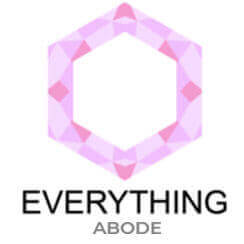


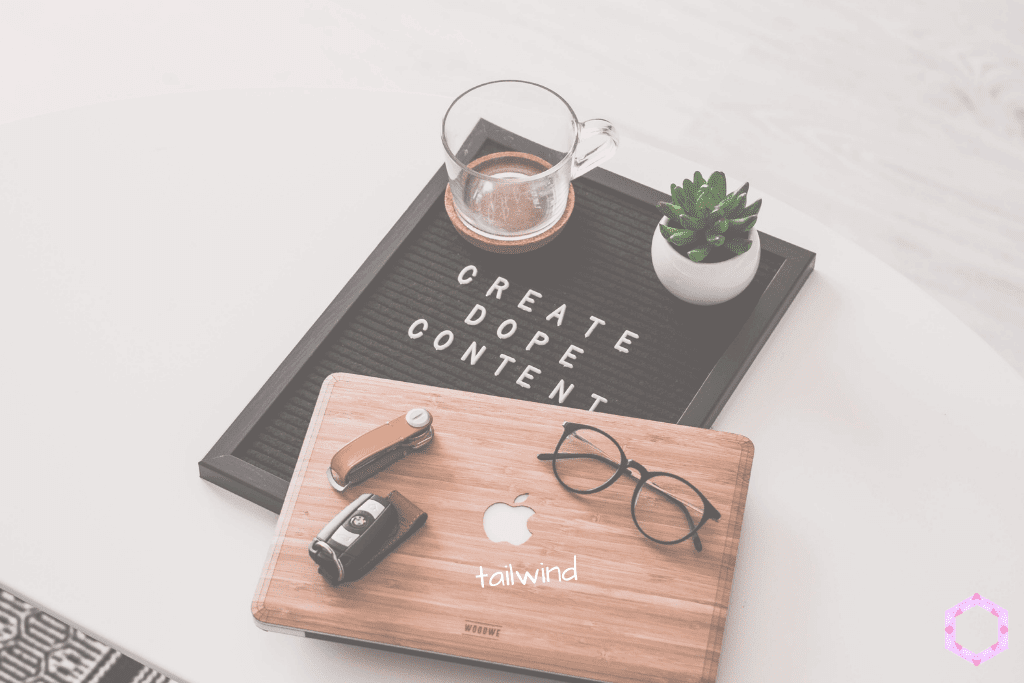

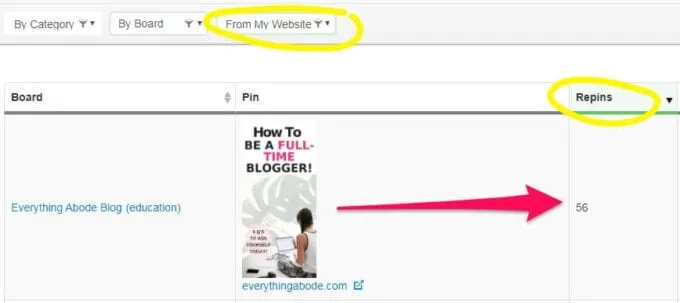
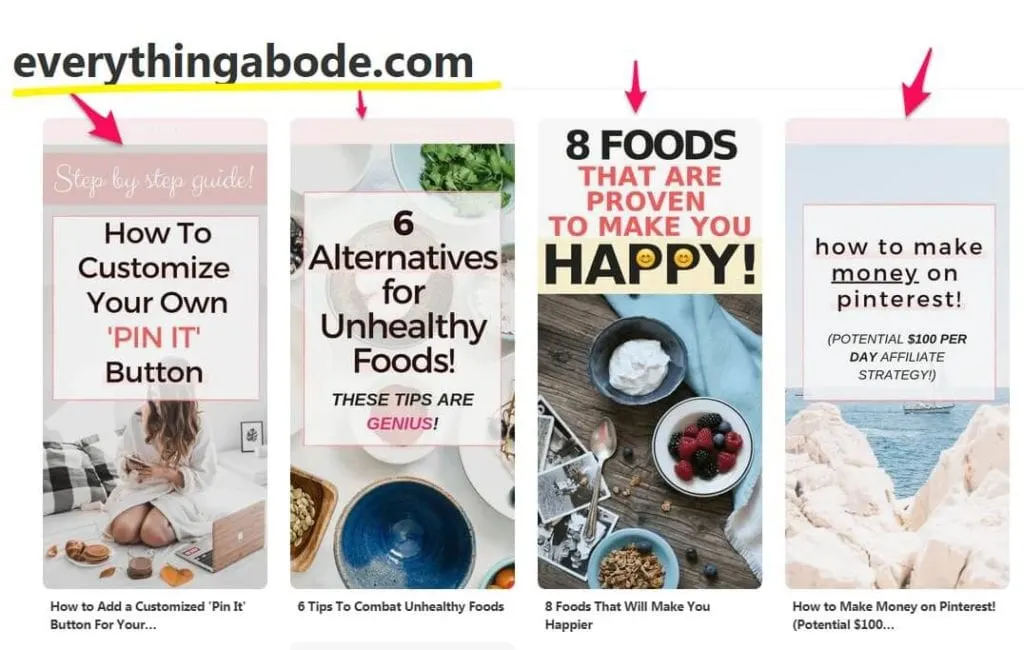
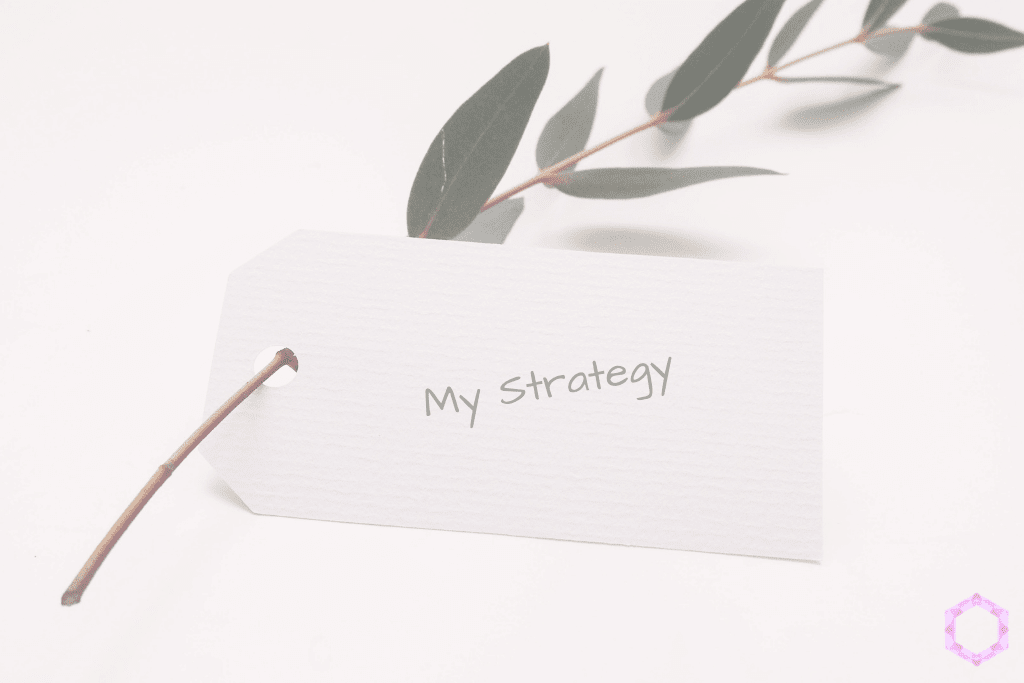
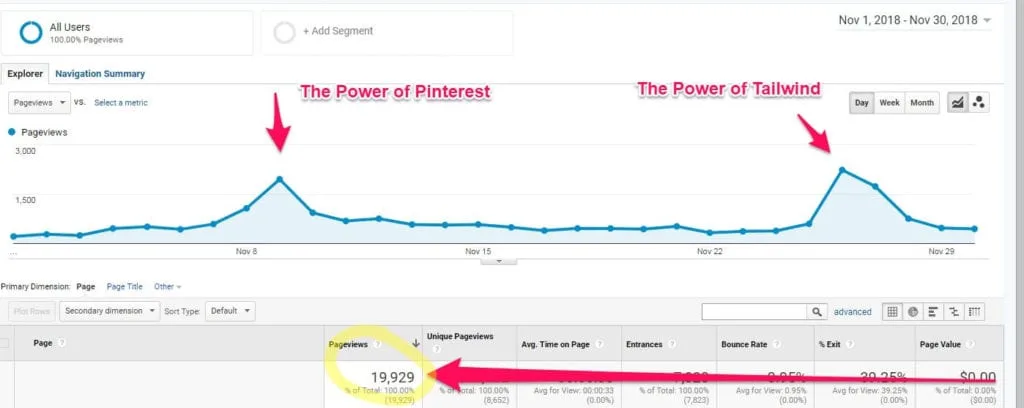

Panwa lake camping
Tuesday 20th of April 2021
I find the information very useful. I was looking for a blog like this. I clung to you. I'm really inspired by this blog. Keep sharing blogs like this.
OLIVER GASPAR
Tuesday 22nd of October 2019
Thank you for this information. I have used this knowledge to aid in my understanding of tailwind.
Rebecca
Wednesday 23rd of October 2019
So wonderful to hear Oliver! I'm so glad you found it useful :)
Okpalaku
Tuesday 1st of October 2019
than you muchos dear... i am joining your tribe now
Okpalaku
Tuesday 1st of October 2019
I just love you already, thanks for this tutorial! i am joining your tribe now!
Rebecca
Wednesday 2nd of October 2019
Thanks so much, hun! That's so great. I'll see ya in Tailwind :)
Sarah
Friday 28th of June 2019
Great post, really helped encourage me to keep persisting with it. Also got it a week ago but have been forcing myself to revisit and revisit to learn more and going to finally try sit down with it properly tonight and actually schedule things. Thanks!
Rebecca
Sunday 30th of June 2019
That's so great to hear Sarah! Once you make it a habit, it'll become a breeze. Good luck and thanks for reading :)