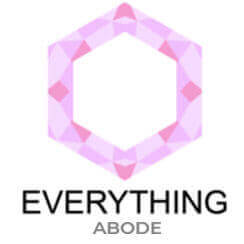Do you need to cultivate more motivation in your life? Here are the nine best ways to stay motivated every day!

Getting motivated and staying motivated, especially as a daily habit, can be challenging.
It can be hard to get back into the swing of things after taking an extended break from work or when the work that needs to get done feels lifeless and dull.
However, staying motivated to work as a daily habit is essential to success because it not only provides focus and drives us to achieve our goals but also helps us reach our desired levels of success sooner.
Not only that, but having motivation each day encourages us to take action and helps us stay on track with our goals so we remain resilient and proactive when faced with adversity.
Also, staying on task and accomplishing our goals can be extremely difficult without motivation. Therefore, developing a daily habit of staying motivated is essential for your success.
Benefits of Staying Motivated to Work
There are many benefits of staying motivated to work. One of the most obvious is that it increases productivity.
When you feel motivated to work, you are more likely to be focused and efficient with your tasks, resulting in a higher output level which can lead to tremendous success in your career and other areas of life.
Additionally, staying motivated each day also helps reduce stress.
Since working hard can be stressful and challenging, when we feel motivated, it can help us stay focused and extra energized.
Reducing stress can make the process of working more enjoyable.
More benefits of staying motivated daily are:
1. Learning new skills and gaining knowledge.
2. Feeling accomplished and proud of yourself.
3. Having more time for yourself and your family when you accomplish your tasks.
4. Growing and developing professionally.
5. Achieving career satisfaction.
6. Building relationships with colleagues and mentors.
7. Enhancing your network for future opportunities.
8. Increasing your earning potential.
This is why staying motivated to work or accomplish goals, especially as a daily habit, is such a good idea!
So to help you cultivate the motivation you need as a daily habit for success…
Here are a few helpful tips to increase motivation when you need to get back on track with getting stuff done.
1. Take a deep breath.

Shop this “just breathe” t-shirt on Etsy
Taking deep breaths will increase your motivation to work as a daily habit because deep breathing helps reduce stress and anxiety.
Breathing can also help lower the barriers to getting started on work tasks and make it easier to focus and stay motivated.
When we take a deep breath, our body releases endorphins and hormones that can help to reduce stress and improve energy, making it easier to focus and stay motivated.
Additionally, deep breathing increases oxygen levels in the body which can help to energize the body and improve concentration.
2. Create a plan and set goals for yourself.
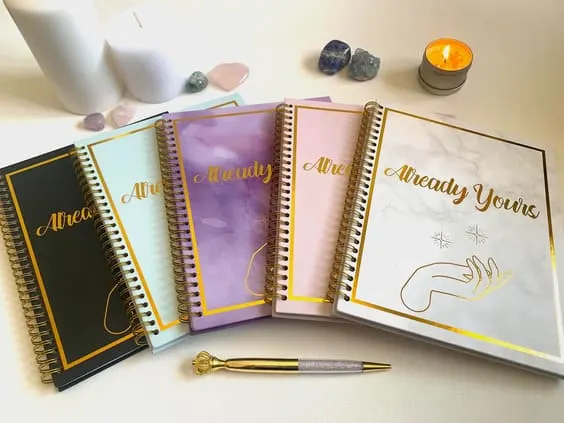
Shop this Manifestation Journal on Etsy
A plan with achievable, measurable goals can really help you stay focused and motivated to reach your goals each day.
Achievable goals for the day will give you a sense of accomplishment, increasing your motivation to work.
Not only that but setting small achievable goals can break down a more significant task into smaller and more manageable parts.
This way, you can focus on completing each smaller goal, one at a time.
Additionally, achieving goals, in general, will give you a feeling of satisfaction and accomplishment, which will further motivate you to continue working and striving for more success.
3. Listen to motivating music while you work.

Shop this Handsome Squidward Headphone Stand on Etsy
You bet listening to motivating music while you work can be a great way to increase your motivation.
Music can lift your spirits and help you stay focused and productive. Music can also help you stay motivated by providing an upbeat tempo, especially if paired with inspiring lyrics.
Music can also give you a burst of energy and help keep you on track with your tasks.
So whether it’s upbeat or calming, finding the right music for your work can help you stay motivated to get the job done.
4. Reward yourself for completing tasks.

Shop this cute little plant on Etsy
Whether you buy yourself a gorgeous houseplant or get your nails done, rewarding yourself for completing tasks is a great way to increase motivation.
It helps to create a sense of accomplishment and validates the effort you have put in. Additionally, it serves as a reminder of your progress and helps keep you focused and motivated.
Setting small rewards for completing tasks can be a great way to stay motivated and keep you on track.
5. Take a break to drink water to stay energized.

Shop this motivational water bottle here
Drinking water is a great way to stay energized and motivated to work daily.
Moreover, water breaks allow us to step away from work, refresh our minds, and return to the task with renewed focus and energy.
Small breaks also give us time to reflect on our accomplishments, celebrate successes, and recharge so we can tackle any challenges that may arise.
Doing this small little action daily can make all the difference in staying motivated and productive to keep your motivation high.
SEE ALSO: 18 ways to increase your dopamine naturally
6. Connect with colleagues for support and motivation.

Connecting with colleagues for extra support and motivation helps create a positive work environment and increases motivation to work.
When people feel supported and encouraged by their colleagues, they are more likely to be productive and stay motivated.
Not only that, but regular check-ins, encouraging words, and celebrating successes together can create a stronger support system for colleagues, which, in turn, helps keep everyone motivated and working towards a common goal.
SEE ALSO: 14 lousy work habits no one should do at work!
7. Visualize your end goal to stay inspired.

Therapeutic 8-minute reiki-infused audio on Etsy
Visualizing your end goal is a powerful way to stay motivated and inspired.
When you can see a clear picture of what the future holds, it can help you stay focused on the task at hand and remind you of the importance of putting in the effort required to achieve your goals.
Additionally, visualizing your end goal can help you stay optimistic and remind you why you set out on this journey in the first place, which can be a great source of motivation in and of itself.
8. Prioritize tasks and focus on the most important ones first.

Prioritizing tasks and focusing on the most important ones can help anyone increase motivation to work.
When jobs are prioritized, it helps to create a sense of direction and purpose because the most important tasks can be identified and focused on first.
It can also help reduce distractions and give a sense of accomplishment and progress, motivating almost anyone to keep working.
9. Take time to reflect at the end of the day and celebrate your accomplishments.

Shop this foot spa massager on Wayfair
Lastly, taking time to reflect at the end of the day is essential to stay motivated every single day.
Doing so allows you to celebrate your accomplishments and boosts your motivation to work correctly and daily.
Moreover, reflecting on the day’s work will allow you to appreciate your progress and be proud of yourself.
You can celebrate your accomplishments with a few moments of silent reflection or more elaborate, like writing down what you have achieved and patting yourself on the back.
Whatever you decide to do, taking these moments to recognize your hard work and progress will help to give you a renewed sense of motivation and drive to keep pushing forward.
How to stay motivated FAQ.
Here is a short frequently asked question section to help you stay even more motivated fast:
What causes a lack of motivation?
A lack of enthusiasm or interest in something.
How do I fix my lack of self-motivation?
Start by setting small achievable goals.
Why am I feeling so lazy and unmotivated?
You might need to rest and recharge.
How do I stop mental laziness?
Focus on your goals and take action.
How do I stop being lazy and procrastinating?
Start small and take one task at a time.
How do I motivate myself?
Set achievable goals and reward yourself when you reach them.
Final thoughts on cultivating motivation as a daily habit for success.
There you have it; staying motivated to work as a daily habit is essential for almost anyone who wishes to reach their goals and enhance their productivity.
Working hard every day and being motivated to do so is not a new concept, but it is something that many people struggle with.
Having a daily motivation to work can help increase the quality of life, reduce stress, and improve relationships, making it a worthwhile effort.
This is why it is imperative to stay motivated to work each day on developing regular motivation to work.
It’ll pay off in the end.
Author: Everything Abode
Welcome to Everything Abode, your daily inspiration for every activity at home!
Our goal is to inspire you to live an elegant and chic lifestyle from the comfort of your home.
We’ll help you express yourself through authentic style, aesthetic beauty, and stylish home decor.
Subscribe to Get the Tools That Make My Blog Successful!

When you join my newsletter, I'm going to send you insider advice and tools that I use to grow my blog! I only save the BEST for my email list so don't wait!